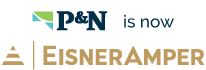Effective May 21, 2023, P&N has joined EisnerAmper. Read the full announcement here.

As a cloud solution provider, Sage Intacct knows you have options when it comes to your accounting software solution. Your feedback is incredibly valuable in shaping the future of the product, so you can better shape the future of your organization. It’s no wonder Sage Intacct continues to receive the highest customer satisfaction in the industry. In this newest release, Sage Intacct provides features to help transform the way you work with added functionality designed to enable you to work smarter and more efficiently than ever.
Watch our short release highlights video or read through the article below for a better understanding of some of our favorite features in this latest release.
Overview of release notes
Here is a brief overview of some of our favorite features in Sage Intacct’s latest release that we believe will enhance your day-to-day processes.
|
Application |
Description |
|
All |
Modal to Browser: You can now open a modal in a separate browser window and drag it to a different area of your screen. |
|
|
Inter-Entity Changes: Streamlined transactions by booking IETs in one journal entry and unifying dimensions to the location dimension. |
|
Accounts Payable |
Display All Bills: You can now configure Accounts Payable’s Pay Bills page to automatically load all ready-to-pay bills without having to apply a filter.[1] |
|
Cash Management |
Negative Charge Card Payoffs: Credits are no longer applied on the charge payoff side. Negative amounts from charge card line items or transactions are passed along as credits to Accounts Payable, where you can apply them as you see fit. |
|
General Ledger |
Recall Journal Entry from the Journal Entry list: When enabled, you can recall a journal entry right from the Journal Entries list. |
|
Reports & Insights |
Filtering Enhancements: Adds the ability to filter by report type and report audience within the Report Center. |
These are only a few of the new features released with Sage Intacct’s 2020 Release 2. For additional information on new release features, as well as other Sage Intacct Learning resources, visit the Sage Intacct Learning Center.
[1] For companies ith a large amount of bills, you will want to check out our previous tips and tricks article titled Sage Intacct Tips & Tricks: Exploring the Pay Bills Window to review tips on creating filters within this window.
Let Sage Intacct hear your suggestions by voting for existing product enhancement ideas or adding your own ideas for future product releases, as mentioned in the video! For access to the ideas page, visit the Sage Intacct Community.